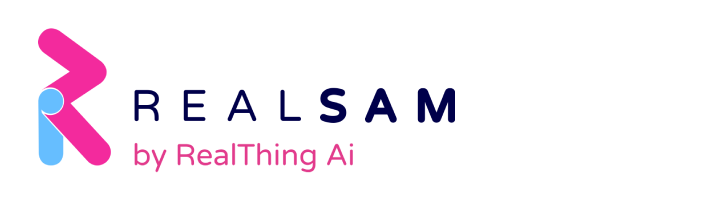A story by Margaret, a Blind Pocket user we interviewed. We have added the In Your Pocket team’s comments in brackets.
I love using Pocket when I’m out for a stroll or some rambling, It allows me to be independent. I normally check the weather then grab my guide dog and say “start Locations” as I leave the house. [ Just say “What’s the Weather Forecast?” to get today’s forecast for where you are, then say “Start Locations” to start the outdoor navigation software ].
I have been round the park in the past with a sighted guide and labelled footpath intersections, such as “Turning to Bluebell wood”, and other points of interest, such as “Slope to café”, “Dog bin” and “bench on the non-river side”. [ Just say “Label Location ‘Slope to Café’” ]. You have to bear in mind that what is on your left when traveling North, will be on your right when coming back, so you may have to say “bench on the non-river side” rather than “bench on my left”. It can also be easy to take a wrong turn, so I often label something like “North of four ways” a few metres from the junction so it is not so far to walk if I find I have gone wrong.
The nearest location label will be announced as you walk towards and away from it, so you will hear, “slope to café 30 metres front left”, ”Slope to cafe 10 metres front left”. But when you have passed the marked spot you will hear something like ”Slope to café four metres back left”. I find these announcements reassuring. They help me look out for a turning, and if the announcement doesn’t sound right then I know I’ve taken a wrong turn.
If I have a couple of choices, I can set one of my location labels as the focus – and get guidance to that point, rather than the closest point. This also lets me string together a number of way points, so I can go on a more complex route, or change my mind as I go. [ Just say “List Locations” then choose one of your locations and say “Focus” ]
Another feature of Pocket that I found really useful is when I am pounding the pavements is being able to say “Where am I?”. Pocket advises the closest house number, the street name and nearest intersection. Very handy. If I have spare time [ Just say “Whats the Time” ] I can also say “What’s Nearby” to help explore areas, perhaps finding a new coffee shop!.
Occasionally I use Be My Eyes to get a volunteer to help me find a postbox, or if I feel I have dropped something. [ Just say “Be My Eyes” to connect your handset’s camera, microphone and speaker to one of more than 166,000 volunteers in the UK ]. I t really is invaluable.
Its also reissuing to have the Emergency assistance button on the handset. If I get in trouble or take a fall, I know I can get help quickly by pressing it 3 times, and they are told exactly where I am in a text message!
Thanks Margaret.
The In Your Pocket Team